Changing Your Email Password
It’s easy to change your email password. Here are the steps:
- Go to http://webmail.semo.net
- Login with your email address and your current password
- Click the “Settings” button near the top
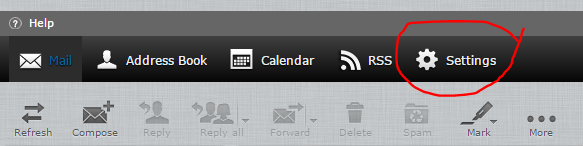
- Click the “Password” button on the left
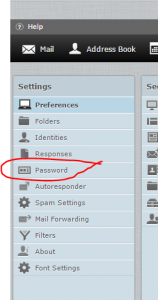
- Enter your old password and your new password (twice) and click “Save”
Using Strong Passwords
SEMO.net encourages all users to have “strong” passwords on all their accounts. There are 4 types of characters we will focus on: lowercase letters, uppercase letter, numbers and symbols like (*@%). A good password should be at least 10 characters with all four types included.
It is easy it is to make a complex password out of a phrase. For instance, if you like baseball you could use:
I^dlike2PlayBaseball! – which would take 3 septillion years for a PC hacker to crack.
If you use some thought, you can come up with a great password that is very secure.
Here are some guidelines to show you how long it takes to a PC to crack a password of different lengths.
| Password | Description | Crack Time |
|---|---|---|
| chevy | 5 chars (1 type) | less than 1 second |
| chevy57 | 7 chars (2 types) | 19 seconds |
| chevy1957 | 9 chars (2 types) | 7 hours |
| chevY1957 | 9 chars (3 types) | 39 days |
| chevY1957+any letter/number -> chevY1957b | 10 chars (3 types) | 6 years |
| chevY1957+any symbol like $ -> chevY1957$ | 10 chars (4 types) | 57 years |
| add another character -> chevY1957$s | 11 chars (4 types) | 4000 years |
| and another character -> MychevY1957$ | 12 chars (4 types) | 344,000 years |
| EyeLuvMYchevy1957! | 18 chars (4 types) | 71,000,000,000,000,000 years |
Strong Passwords On Phones
The only thing to remember when using smartphones is to keep from switching screens to many times. I sometimes will use 4 letters then 4 numbers then 4 symbols. This means I don’t have to switch back and forth between the keyboard screens too often.
